
Ways to Use Social Media for Parent Communication
Communication
As teachers, we are continually trying to find ways to use all this new technology to benefit our classrooms. One strong way to implement technology is to use it to strengthen parent communication. Most parents enjoy knowing what is going on in their child’s class, seeing the projects, and fun activities, while also knowing ahead of time about upcoming tests, quizzes, and projects.
Twitter is the social media tool that I see used most often for parent communication. Twitter is a website that allows you to share pictures and information in small amounts. Your “tweets” are limited to 140 or 280 characters. Twitter is excellent for just sending out a blast of information.
Send out that night’s homework, information about an upcoming test, pictures of all the kids dressed up for spirit day, or links to resources that will help the parents or students.
Twitter is probably the quickest and easiest social media platform to use and keep up with because tweets are so short and to the point.
Facebook is a place where you can create a group for your classroom, or for your school. Through this, you can share all of the same information as Twitter. You can share information about projects, tests, and quizzes. You can share pictures of happenings in your classroom, information about school events. Different from Twitter you can share information without the character limit.
But, with creating a Facebook group, you also have to keep an eye on the fact that parents will be interacting with each other and you will have to monitor these interactions to ensure that they remain appropriate and some problems could arise. So if you do choose to use this method, be prepared to moderate!
Instagram is mostly a place for sharing pictures. If your goal is to share information visually with parents, pictures or graphics, then Instagram would work for you. But Instagram keeps you limited because your captions can’t include hyperlinks.
Pick what works for you!
Don’t dive in and adopt all forms of social media for your classroom that would be way too much to keep up with! Maybe start with just a Twitter account. Whatever you choose to do, it needs to be something you’re comfortable with. Also, before you start posting pictures of students, make sure you’re familiar with your school’s social media and photography policy. Some parents have not given the school permission to use their student’s pictures.
The information that I shared in this post comes from my personal experience and ideas that I have. But I also got some of this information from this excellent book that I had to read for a course on parent communication.
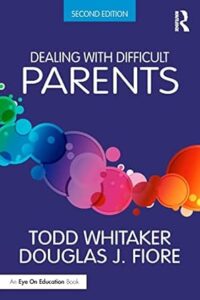
Dealing with Difficult Parents
I LOVED this book; it gave so much useful information on tips for dealing with all parents, not just the difficult ones! I read it during my Learner’s Edge class called Parent Trap
If you have other ways, you use social media in your classroom, or ideas for parent communication share in the comments!
See also:
Tips for Positive Parent Interactions
Tips for a Successful IEP Meeting
Get your free IEP summary page!

Subscribe to get our latest content by email.






