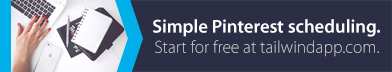A Guide to Starting Your Blog
Starting a blog is an exciting thing! But it can also be stressful if you’re not prepared. Make sure when you decide to start your blog, that you are ready.
Personally, I started my blog twice before I got it right. To hear more about my mistakes check out My Blogging Journey.
But when I finally got it right, everything just started clicking.
Hosting
First, make sure that you host your website.
Hosting your site is important because it gives you the freedom to do with it what you’d like and monetize it how you like. I use Bluehost for my site hosting.
Through Bluehost, you can download WordPress so easily. They make it easy to register your domain, if you already have a domain that you love, you can also transfer it over to Bluehost. They offer 24/7 support, and a very reasonable price, only a few dollars per month.
Do your homework
Before you start your blog, make sure that you research the topic. You want to make sure you understand what work is going to be involved in marketing and maintenance.
There are plenty of websites offering this information. There are free email courses that give you some of the necessary information.
One of the best things that I did was invest in courses by Create and Go. They currently have four courses that focus on different elements of blogging.
If you are in the setup stage of your blog, I recommend Launch Your Blog Biz.
This course tells you everything that you need to know about starting a blog, soup to nuts. It covers how to use WordPress, what plug-ins you need, themes, etc. You are being guided by two very successful bloggers. Each lesson had a video, and when there is a step-by-step tutorial needed, they walk you through the whole process.
Pre-Plan
So you’ve set up your website. But what are you going to write about?
Make sure that you come up with a topic that is a passion for you. Most of my blog is about teaching, and since I am a teacher, I have plenty to say… most of the time.
Before you launch your blog, write 5-10 posts ahead of time. That way, not only do you have more substance to use to bring people to your blog, but you also have given yourself a jumping-off point.
When I don’t know what to write about, I just start writing about anything, and so many new ideas show themselves. Because, as much work, as there is in starting a blog, it all revolves around writing.
Find a community
On Facebook, there are tons of groups out there for bloggers. You may even be able to find a group for bloggers that is specific to your niche.
Being involved in these groups gives you a place to go for advice. When I have a question about blogging, or I am trying to troubleshoot something, there isn’t anyone in my personal life that I can go to. But, I have several Facebook groups of friendly and helpful bloggers. Usually, there is at least one other person who has had my problem.
If you do choose to take courses from Create and Go, each of their courses comes with a private Facebook group where Alex and Lauren, the creators of Create and Go, will answer a lot of the questions themselves. Finding a solid support system is important to be successful.
Social Media
Make sure that you are utilizing social media. It is the best way to drive traffic to your blog. But, also make sure that you don’t spread yourself too thin.
When I started blogging I was trying to be proficient in Facebook, Instagram, Pinterest, and Twitter. This was way too much for me. Focus on one or two and put all of your effort into them.
Personally, I find that Pinterest drives the majority of my blog’s traffic. Right away, I purchased Pinterest Traffic Avalanche and followed their advice to set up my Pinterest account. When I started my blog I also had, already created an account with Tailwind.
Tailwind is a site that pins for you. To consistently bring traffic from Pinterest to your blog, you have to be constantly pinning. Like a lot of you, I have a full-time job and can’t sit and strategically pin things all day. So I use Tailwind to schedule all of my pins, and then it pins them for me at the times that I scheduled them. I had been using Tailwind because I have a store at Teacherspayteachers.com and I was using Tailwind to promote that, so it was an easy transfer.
No matter what you do, don’t let being afraid prevent you from leaping. Starting a blog, when done right, can be so exciting! Watching your blog grow from nothing brings so much pride in your work.
Also, check out: