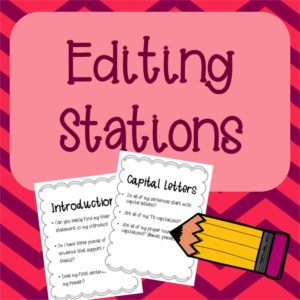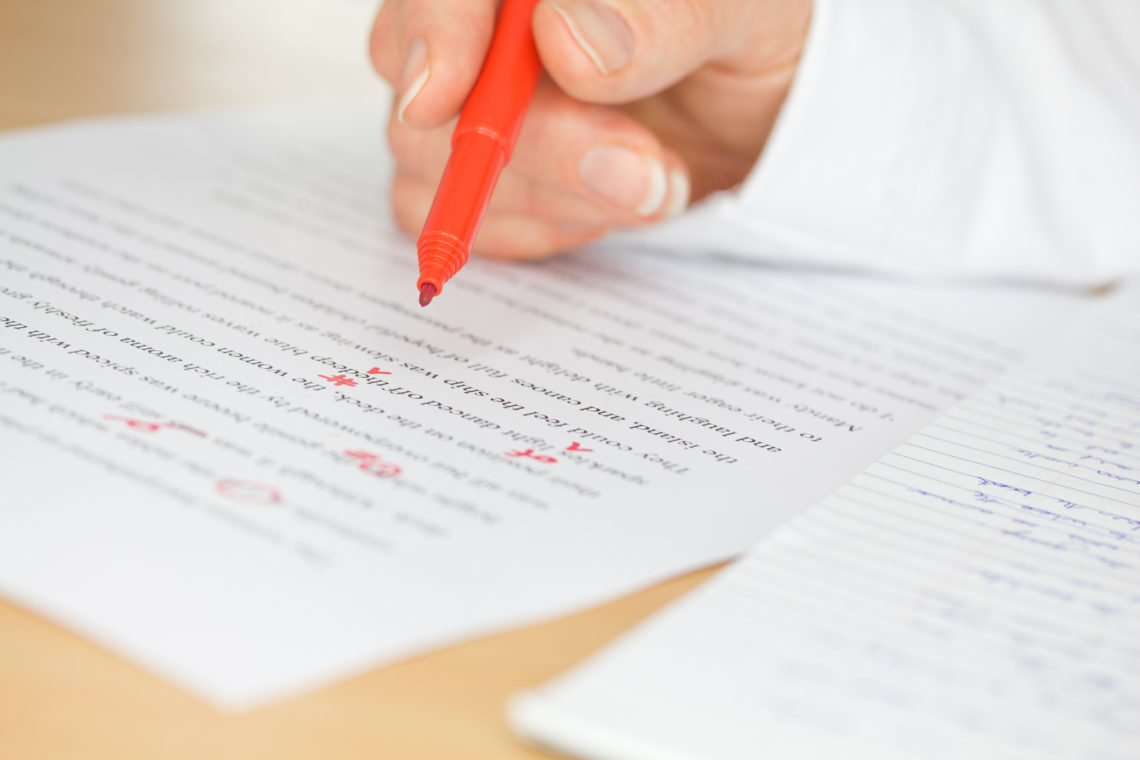
Using Editing Stations in Your Middle School ELA Classroom
Will they ever learn!?
Every year, I am always surprised at the eighth-grade students who pass in papers with their names written without capitals. They just aren’t doing the editing! If you ask an eighth-grade student whether they know to capitalize names, they always say they do. And yet I repeatedly receive assignments passed in with the same error.
In the past, I have used checklists to remind students of the different things they need to be looking for when they are editing their writing assignments. But, the students who really need to lean on the checklist are often the ones that leave them on the floor.
Check out the checklists that I use here.
Editing Stations
This year I was trying to find a new and interesting way for the students to work on editing. I found some different ideas online of ways to use stations to work on editing. So, I decided to create a lesson that used stations as an engaging way to have the students edit their work.
The purpose of this is to give the students a different thing to focus on at each station. You can use the signs that I have created, or you can do your own thing depending on what issues you are seeing in your class.
I have a station for capitals, a station for punctuation, a station for their introduction, one for their body, one for their conclusion, and one that focuses just on their thesis statement.
I came up with these ideas based on the common errors and weaknesses that I found in their last writing project.

How to use them:
You can make the stations as basic or as deep as you’d like. Just ensure that if you have them looking for multiple things, that you give them adequate time. My stations are really looking at small things and you could probably give each station about 5-10 minutes depending on the class.
I have the students each take a Chromebook because my school has given them all Google accounts. Google accounts are fabulous because it saves their work for them. Plus, no matter what computer they’re on; they always have access to their work. Previously when we had to use thumb drives there were so many issues. Students would lose their thumb drive, break their thumb drive, or forget to save their document at all. Google accounts fix these problems.
I have the students each take a Chromebook and they move from station to station looking at each sign and checking their writing assignments for the things that are highlighted at that station.
You could do this with hard copies of their writing. But, I feel like having them move around with a Chromebook, they can make the changes to their document immediately, and you are not wasting as much paper.
How do you work on editing with your students?
Also, check out:
Awesome Resources for Middle School Reading Intervention
Pre-reading Strategies for Middle School
Get your free IEP summary page!

Subscribe to get our latest content by email.