
How I use Tailwind to Boost my Blog Traffic
What is Tailwind?
Tailwind is an inexpensive service, where you can schedule your pins ahead of time, it also allows you to track your pins, repins, and followers.
I use Tailwind so that I can schedule all of my pins for my blog and my TeacherspayTeachers.com store. This allows me to know that my content is getting out there without being attached to my computer at all times.
How it Works
Tailwind does most of the work for you; you just have to spend a little time setting it up.
You connect Tailwind directly to your Pinterest account. This gives Tailwind the ability to access your boards and do your pinning.
Then you can tell Tailwind how many times per day that you would like to pin. Once you determine that, Pinterest tells you the best times to pin. If your specific niche has different times of high traffic, then you can manually change what times your pins will pin, but I usually just go with what Tailwind suggests. They are the experts!
Once you have set up your schedule, everything just pins automatically!
The only maintenance that you have to do is to go in and fill the schedule as much as you need to. I like to set up my pins for more than a week so that I don’t have to check on it that often.
Click here to try it for FREE!
Tailwind Tribes
Tailwind Tribes are for groups of Tailwind users who share common themes. I am in Tribes about blogging and Tribes about teaching. In the Tribes, you can post your own content, but you are also required to pin content from other members. Most of the Tribes that I belong to have a 1:1 ratio requirement. (For every one pin I submit, I have to pin one of someone else’s)
Tribes are a great way to get your content out there to a new group of followers!
Board Insights
I love the features that allow me to track how my boards are doing. When you go to the board insights screen, it allows you to see how all of your boards are performing
This is what I use to decide which groups to stay in and which group boards aren’t doing well.
My favorite feature?
When you use Google Chrome, there is a plugin that you can download. This allows you to schedule pins right from Pinterest, or right from an image on a website! This saves a lot of time and energy.
Also, Check-Out:



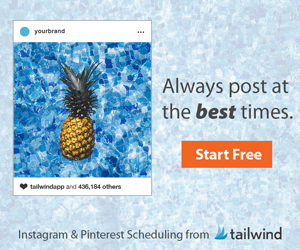

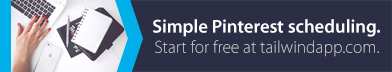





4 Comments
Christine Weis
Ok so I really need to get on this. I am in a few tailwind tribes but haven’t contributed (which I feel terrible about) bc I can’t seem to get a handle on this Tailwind stuff. It seems so complicated. I heard Board Booster is so much easier so I’m going between them both. I’m home right now with my baby but when I return to work I need to have this figured out bc I can’t be on pinning threads everyday. Thaks for sharing this. I’ll have to make a decision soon!
Katie
If you have any questions, I’ve used both, feel free to email me! Adventuresininclusion3@gmail.com
Masterix Simon
The best tool ever for managing the Pinterest is PinPinterest com and there are no second thoughts about it. After using it for 4 months now, I must say, it has contributed a lot in adding the followers and boosting my earnings too.
Firstly, it is absolutely amazing investment especially when it comes to the artificial intelligence that it uses to pin the relevant items, find and show the right content which will be popular with my target audience. And to top it all, the great help it offers in scheduling the pins automatically and what I need to do is just feed my preferences once a week and it does the rest of the job. I love that I don’t have to create multiple PinPinterest accounts to manage multiple Pinterest accounts. I can manage them all at one place.
#a_happy_user
Tara
I just started using the free trial of Tailwind, and I can’t wait to see how it works. I use Viraltag right now for Facebook, Pinterest, and Twitter. I might have to switch soon, though.