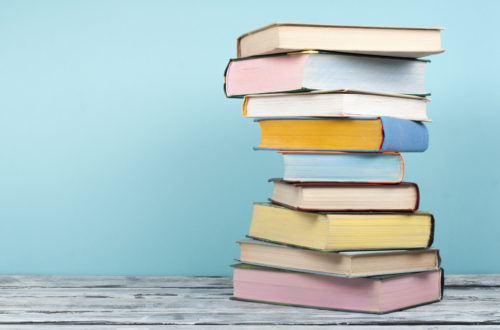When You Need to Spruce Up Your TpT Products!
I spend so much time creating my products on my Teachers Pay Teachers store, the last thing I want to do is go back into the files and start changing things. But to keep your store at the forefront of popularity, it is necessary sometimes to go back and rework some of your products. TpT is constantly changing it’s features and what works, it is important to keep your store caught up!
You Find an Error
This is an easy one. When you find an error in your products, you need to fix it.
I have on two separate occasions had customers graciously reach out to tell me of small math errors in my products.
No matter how many times you check and double check, every once in a while you are going to make a mistake. For my math products, I do all the work out on paper and recheck it when I type it in but I have had two errors slip past me.
When someone corrects my error, I immediately fix the product, re-upload the files and thank the person for their help. I think that most of our buyers will understand that mistakes happen and I know personally as long as I feel the teacher-author cares enough to fix it immediately and admit their error, it doesn’t change my opinion of them. That is, as long as they are not making products riddled with errors.
You Change Your Style
The covers that I made for my first 5 products and my covers on my last 5 products are very different.
As you grow in your business, you realize what gets attention and what doesn’t. Every few years, I “rebrand” my covers as trends change.
This is important because unless someone is going to TpT specifically looking for you, they are finding your products through the search feature.
When you search a product it brings you pages and pages of products and all you get to see from the search screen is the cover image, and the title.
The TpT World Changes
This seems like a weird one, but I wasn’t sure how else to word it. When we all moved home this school year and began teaching online, I realized that none of my products were distance learning friendly.
At this point I decided that it was appropriate for me to begin to review all of my products and determine which ones could be used for distance learning.
At this time I spend a few days researching ways to turn resources into digital products, or make them Google Classroom friendly and then I went to work.
I started adding Google Forms to products that were appropriate, and turning some of my other products into Google Slides.
I am still researching ways to put more of my products into an online format.
You Learn Something New on TpT
When I first started, I didn’t know anything about how to make a preview. When I uploaded products I didn’t make previews at all, I was so overwhelmed I didn’t even try.
Once I figured out how important previews were, and how to do them, I wasn’t going to just make for my products moving forward. It was necessary for me to go back and add them to all of my previously posted products too. This was time consuming, but definitely worth it.
As you learn new tricks, and as TPT releases new features, it is often necessary to go back and revamp your products.
Do You Need Help Getting Started on Teachers Pay Teachers?
Also, Check Out:
Creating Eye-Catching Products on TpT
Join the newsletter
Subscribe to get our latest content by email.