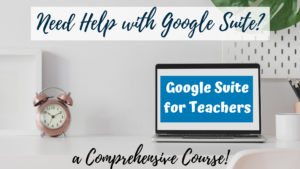Teaching with Google Forms
Transitioning to teaching from home was a tough change for all of us. Some teachers were probably more equipped than others, teachers who already use a lot of technology in their lessons. But then there are the rest of us who have to figure everything out on the fly!
Personally, I have spend a lot of the summer learning how to do this better so that if we do have to go online again, I will be prepared!
Here are some ways you can use Google Forms in your classroom.
Surveys
Google Forms is a great way of providing your students in school, or at home, with a questionnaire. Are you trying to get the students to vote for something? A school election? A field trip destination?
You can set up a Google Form to be anonymous or to collect student info, and have all the students vote on whatever you want!
Quizzes
Google Forms gives you the option to quiz your students. You can even notate what the correct answer should be and Google Forms will do most of the hard work of grading it for you.
This is easiest when assigning a multiple choice quiz. But, that is not the only option. You can have answers that have short answer form, essay form, or multiple choice. There are a few other answer options, but these are the ones I think are best for quizzes.
You can add videos from YouTube as a part of your questions, or you can insert graphics or other images.
All of these are ways that you can utilize Google Forms for testing and quizzing your students.
Collecting Data
Google Forms is a great way to collect data. I work with a teacher who uses it for the aprents to fill out for parent info.
When you are accepting responses you can have it turn all of the answers into an easy to manage Google Sheet.
I personally use Google Forms for my parent contact log.
Also Check Out:
FREE co-teaching checklist

Subscribe to receive a free co-teaching checklist!